I recently learned about Orchestral Tools and their collections of virtual instruments and was amazed to hear the pristine quality of their samples. There are many new things in the mockup market, but it’s still a challenge to make things sound realistic. Normally, if you are building a virtual full orchestra, at the moment you start mixing all the different instruments the final result doesn’t sound like a real orchestra texture. That’s because their samples were all recorded separately and they don’t blend in time and space as they should. However, if you are using recorded chords, then you can have a more realistic texture, and that’s the case with Layers.
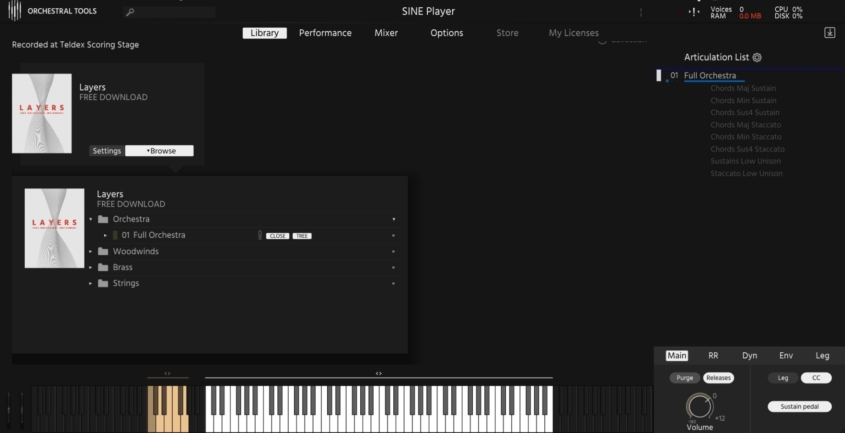
Layers is a free pack by Orchestral Tools that runs in their Sine Player plugin. You can select full orchestra, woodwinds, brass and strings.
I was very impressed to see that this was free, and I was expecting some limitations. Indeed, you can only have 3 types of chords (Major, Minor, Sus4)–why the heck did they leave out the diminished and augmented chords?!
Anyway, it can still be useful for some small jobs or even for some compositional experiments, so I thought I could have a go at making something with it. However, there was another thing annoying me: Layers doesn’t provide the score notes for the chords. For a composer that’s the most important thing! How could I notate my experiments with these materials?
To sort this out, I used some spectrum analysis software (and my ear) and here are all the C chord voicings:

If you play C2, you get the first chord. C3, the next, etc. There are 6 voicings/inversions for each chord. This applies to all ensembles. If you choose strings, it’s quite clear what notes the instruments are playing. But if you choose to use a full orchestra or another ensemble, then if you change inversions some instruments will appear in certain voicings whereas others will disappear. So still, if I wanted to notate in a score sheet every single instrument that was used, it wouldn’t be easy to make it accurate.
I wrote a short compositional cliché to see how this could be notated. Here is the score and audio:

To make this sort of score match the audio (produced in Reaper) was quite time-consuming because I had to go through the ‘ chord codes’ (C3=chord1, C4=chord2, etc.) and transpose them to the root notes I needed. I wouldn’t write a full piece through this method. Still, considering the high quality of the recording I think it’s worth it to have Layers in my set of production tools. Not to mention that the VST works fine with Max MSP, which means it is possible to make something more interactive with orchestral sounds (or even create a better method for automatic transcribing the voicings to MIDI).
Another thing worth mentioning is that there is a control of dynamics via the Sine player. However, I couldn’t find any instructions or figure out how it works. It is super weird that there is a button for piano and forte, but both can be selected at once. Does that make it mf? No. I wish they could explain this better or have a mouse-over popup with instructions. The design is not very intuitive.
Despite all the problems, I still felt tempted to explore other of their products such as their Berlin Symphonic Strings pack. The quality seems supreme and it’s not limited to chords, meaning you can have full lines of violins, etc. The only issue is the price: 549 euros. How can a composer afford that?! And that’s one of their cheapest options, only including strings. Unless you are a Hollywood well-paid composer, I don’t think this is viable, especially for those like me who mainly compose contemporary music.
Overall, I hope in future they will provide score sheets, explain how the dynamics work and make more free packs.
