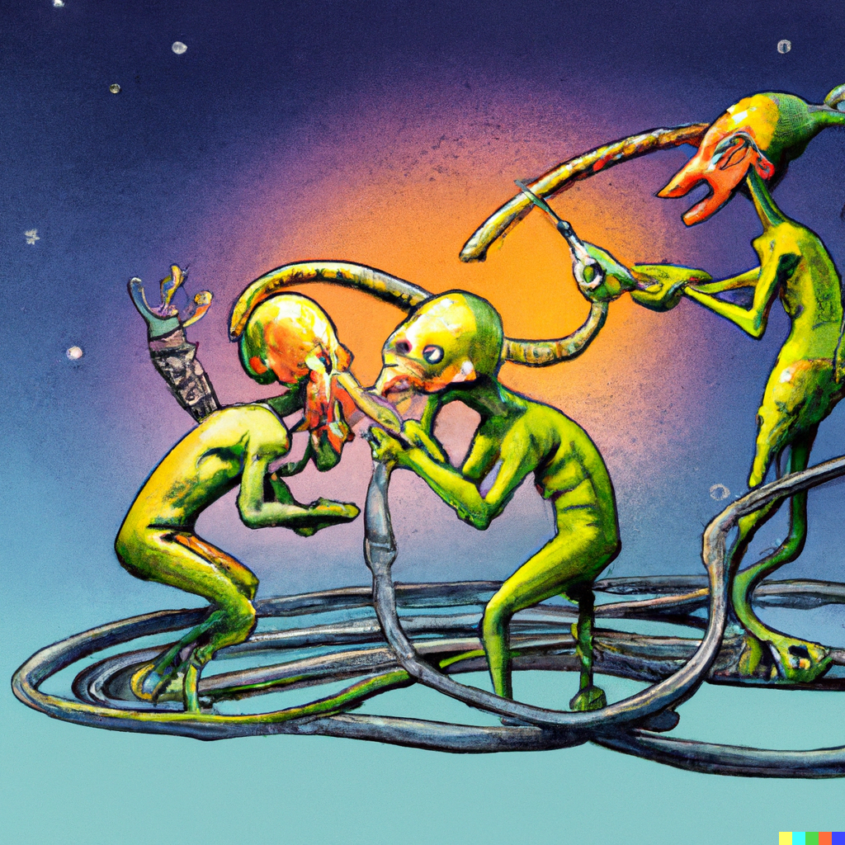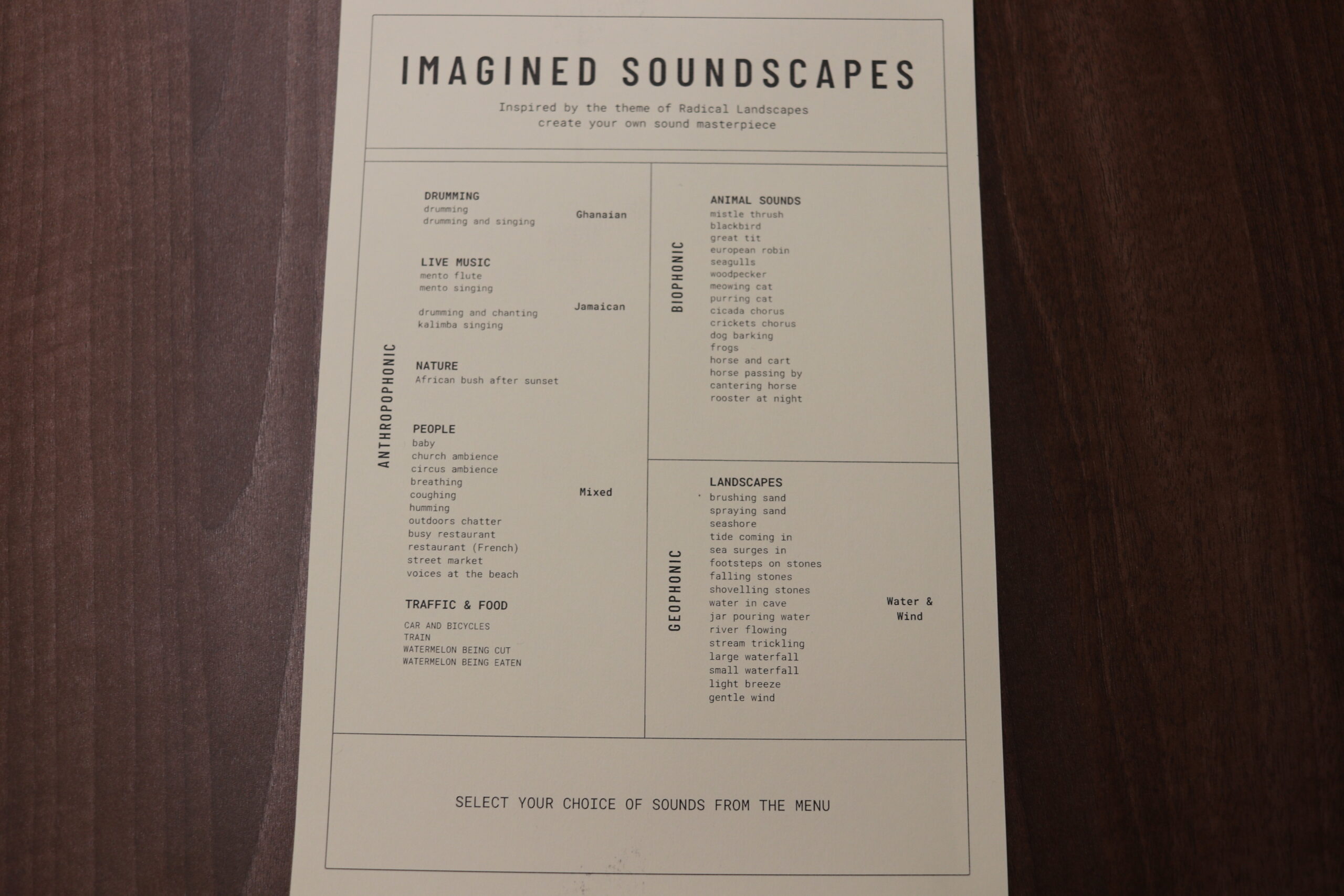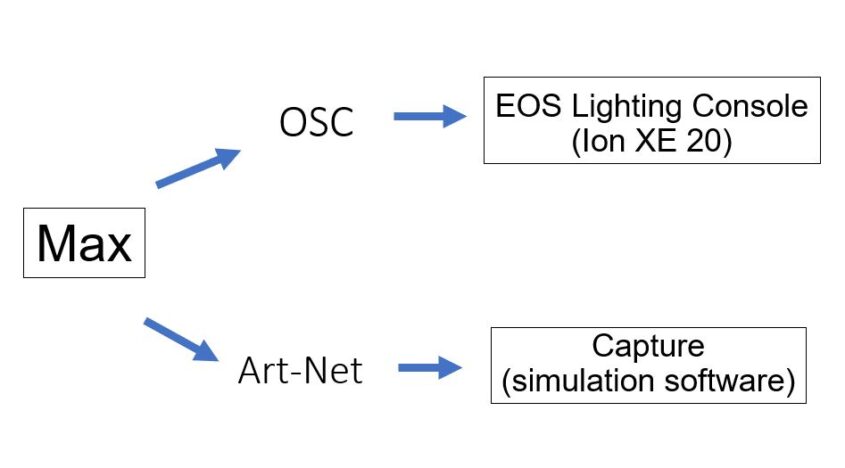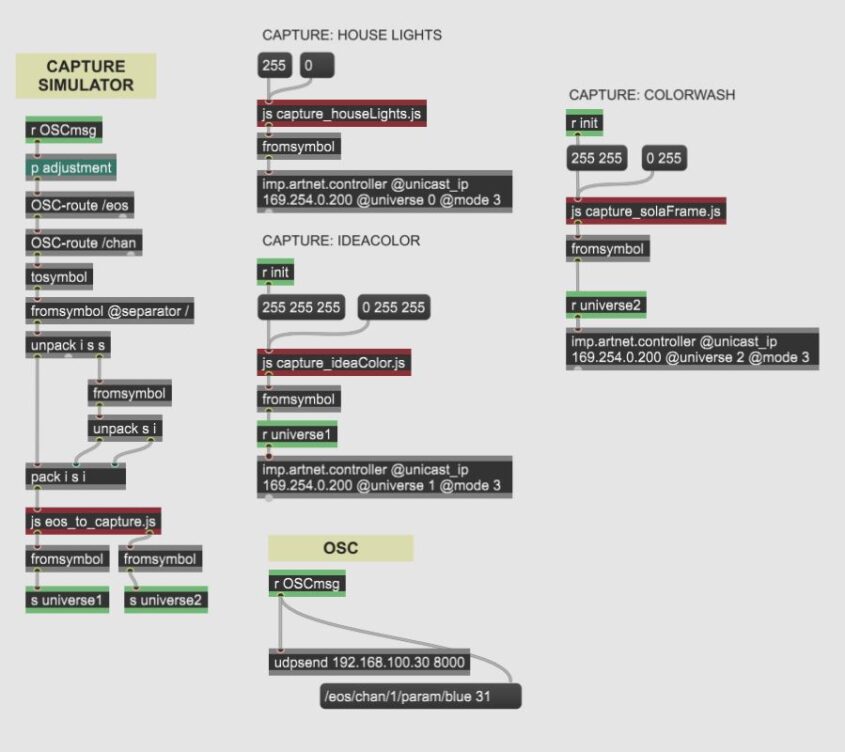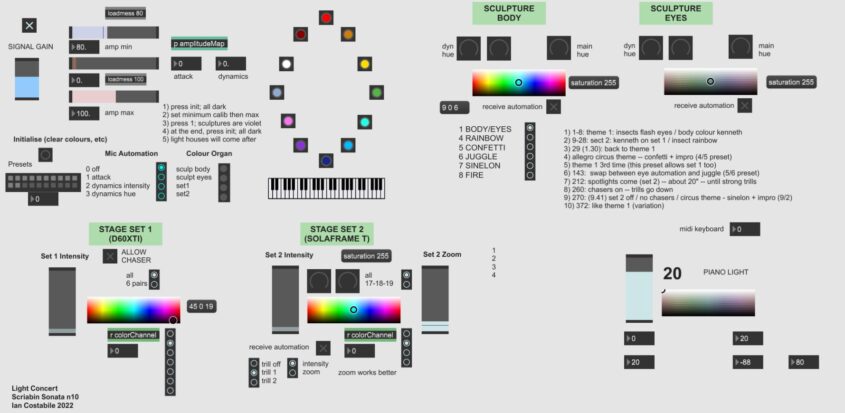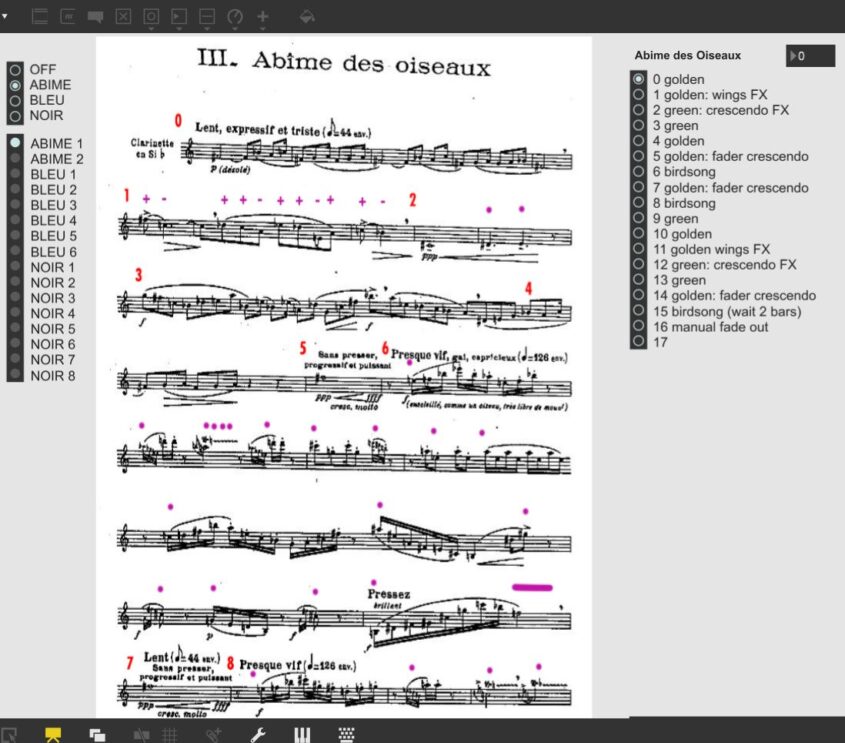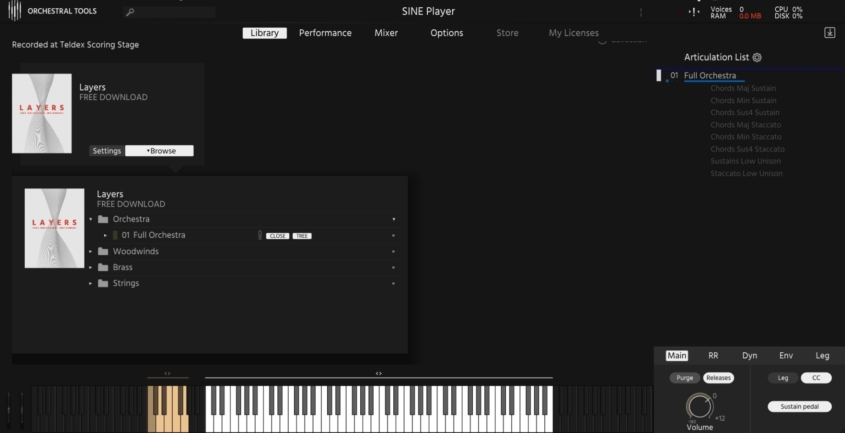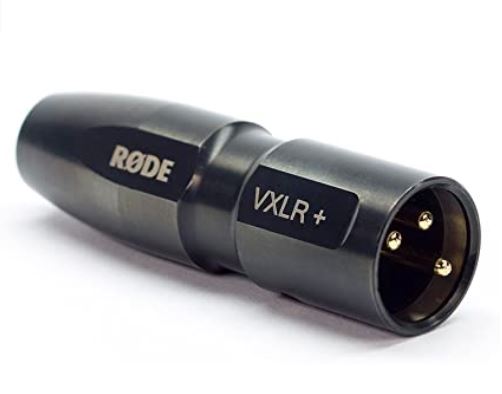I’ve been meaning to write about this for a while, but I was waiting for AI-things to settle down. Since they never will, here it is…
I see many colleagues lamenting the fact AI can now generate music. For some, music is dead, and what we see now is the commodification of creativity. Critics also seem to think that because AI is inhuman, there is no passion, it is emotionless, and because of this, no ‘real’ art is being created. They also say that all AI does is copy what people have done, so all it generates is a meaningless copy. There is also concern that AI could replace composers and songwriters, making it harder for emerging artists to compete. I’m sure these thoughts will remain for a while, but will the perspective change as we adapt to this musical madness? Or perhaps, is this a new era of musical Renaissance?
The ontology of music has certainly been impacted by AI. With tools such as machine learning and neural networks, composers and songwriters are now able to explore new sonic landscapes that were previously unimaginable. AI can analyse massive datasets of music to identify patterns and trends, allowing any person (artist or not) to generate original compositions and push the boundaries of traditional music genres.
I will try to break down some of the experiences I had with AI in music so far:
- As a listener who enjoys experiencing the ‘new’, I can listen to mixed genres that were never explored before (like a samba played with a sitar), lyrics that talk about a particular friend of mine, and fresh new timbre (a celloice, or something between a cello and a voice).
- As a composer and producer, I can extract generated material and use it in my music. Some may argue they are not my ideas, but if they fit into my aesthetic proposal, why shouldn’t I repurpose them? Many musical ideas we create ourselves are often a reflection of our auditory memory and the patterns we enjoy. Besides, popular music producers often use ‘guide tracks’, and isn’t an AI music generator an excellent tool for creating the references needed?
- As a guitarist, now I can play along to my favourite backing tracks, designed the way I like them. I can also remove the solo guitars from the famous songs I play, and have backing tracks of the actual recordings.
- As the designer of Schaeffer XXI, the handheld spatial sound mixer (merchandise alert!), I can now separate my stereo music into eight channels and move the sound around my room as I feel like.
Suno and Udio are probably the most powerful music generation tools at the moment. They are able to generate very complex music material, with realistic instruments and vocals. The issue is that currently there isn’t enough control; meaning, a feature for changing the structure, tempo, key, etc. I believe it’s only a matter of months to see AI generation becoming some sort of elastic band that you can stretch and pop like popcorn (these are bad metaphors, but you get me!).
Another AI tool I had some fun using recently is Synthesizer V, where you design ‘vocals’ with lyrics. I made a little choir with it. For a composer, listening to what you are writing with realistic voices is something out of this world.
Then you ask me: Will people be listening to AI music?—They already are! And producers are already using it without telling anyone. We are being tricked!!
Don’t get me wrong, I still enjoy listening and composing by the traditional means. Writing music on paper feels good, and all the other musical creation processes will still be fun. This is just another method in the list. But I’m also enthusiastic to see this innovation progressing, and to hear new sounds, and humanely-inhumane songs.
Finally, I believe this will give reasons for good compositions to be more valued… That’s because the boring stuff is just too easy to make now!
If you enjoyed this article, leave a comment, or get in touch to chat about it! I have many other thoughts on the aesthetics of AI I’d like to discuss. Thank you.